既存PHP4 環境で PHP5共存 ふるいむかし
1) c:\php にパスを通す
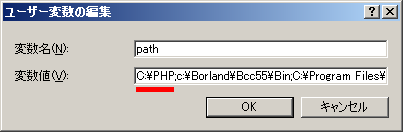
2) Windows ディレクトリにある php.ini を c:\php に移動
3) Windows( システム ) ディレクトリにある php4ts.dll を c:\php に移動
4) c:\php\dlls ディレクトリにあるファイルを全て c:\php に移動
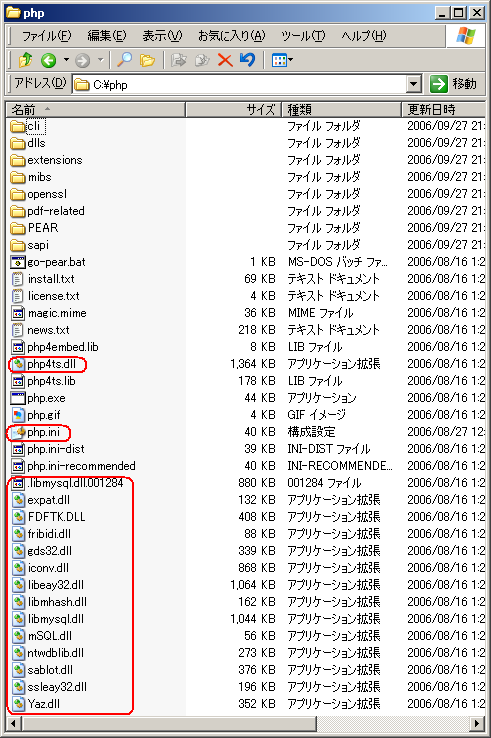
※ 以下、php.ini の重要エントリ
以上で、既存環境が稼動して phpinfo() で c:\php\php.ini が使用されている事を確かめる。
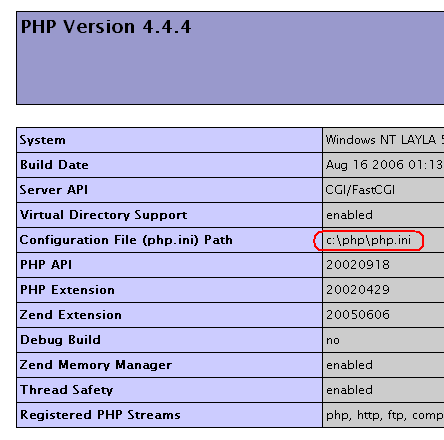
5) c:\php5 に php-5.1.6-Win32.zip の中身を移動
6) cli ディレクトリを作成して、c:\php5\php.exe を移動
7) c:\php5\php-cgi.exe を c:\php5\php.exe にリネーム
8) c:\php5\ext を c:\php5\extensions にリネーム
9) c:\php\php.ini を c:\php5\php.ini としてコピー
10) extension=php_mysql.dll を php.ini に追加
以上の設定が終わったら、c:\php を c:\php4 にリネームし、c:\php5 を c:\php にリネームして既存環境の稼動を確かめる。
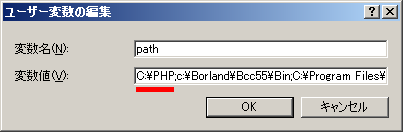
2) Windows ディレクトリにある php.ini を c:\php に移動
3) Windows( システム ) ディレクトリにある php4ts.dll を c:\php に移動
4) c:\php\dlls ディレクトリにあるファイルを全て c:\php に移動
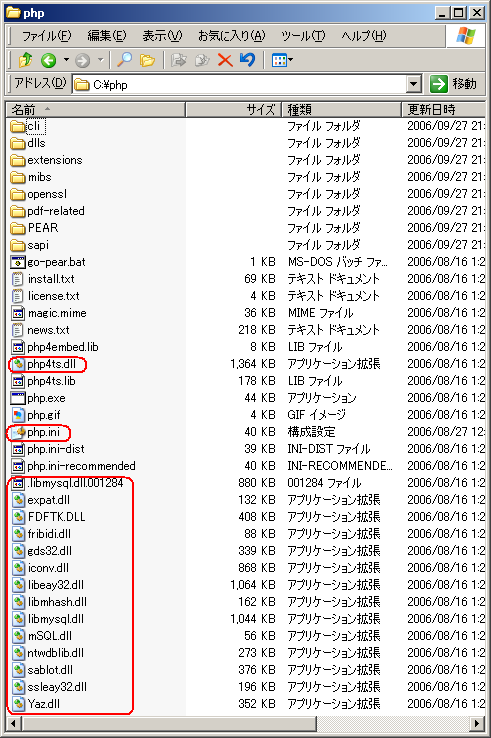
※ 以下、php.ini の重要エントリ
error_reporting = E_ALL & ~E_NOTICE short_open_tag = On display_errors = On variables_order = "EGPCS" cgi.force_redirect = 0 extension_dir = "C:\php\extensions" extension=php_mbstring.dll allow_url_fopen = On 以下 php5 allow_url_include = On
以上で、既存環境が稼動して phpinfo() で c:\php\php.ini が使用されている事を確かめる。
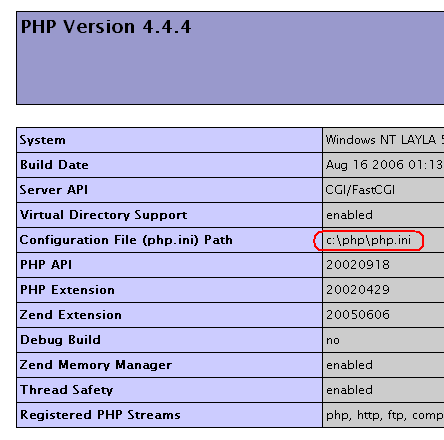
5) c:\php5 に php-5.1.6-Win32.zip の中身を移動
6) cli ディレクトリを作成して、c:\php5\php.exe を移動
7) c:\php5\php-cgi.exe を c:\php5\php.exe にリネーム
8) c:\php5\ext を c:\php5\extensions にリネーム
9) c:\php\php.ini を c:\php5\php.ini としてコピー
10) extension=php_mysql.dll を php.ini に追加
以上の設定が終わったら、c:\php を c:\php4 にリネームし、c:\php5 を c:\php にリネームして既存環境の稼動を確かめる。